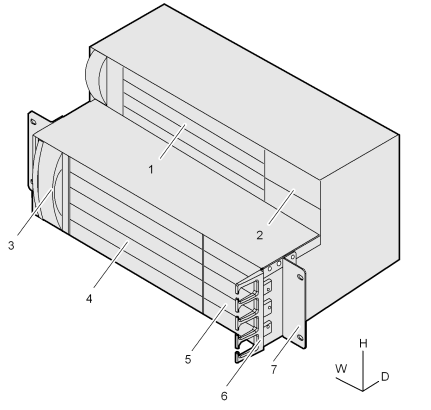S0010270 OptiX OSN 1500B
-
Model:
OSN 1500 -
Detail:
Huawei OptiX OSN 1500B -
Price:
Request For Quotation
- Free Technical Support
- Product Quality Protection
- On-time Shipment
- +86 755 8215 3862
- leo@uonel.com
- ywx39894
The OptiX OSN 1500 consists of the cabinet, subrack, and boards.
The OptiX OSN 1500 can be installed in an ETSI cabinet (300 mm or 600 mm deep) or a 19-inch standard cabinet. It can also be installed against the wall.
The OptiX OSN 1500 uses various types of boards and thus forms the system frame where the cross-connect matrix is the core. The system frame of the OptiX OSN 1500 has the following units:
- SDH interface unit
- PDH interface unit
- DDN interface unit
- Ethernet interface unit
- Resilient packet ring unit
- ATM interface unit
- SAN interface unit
- WDM unit
- SDH cross-connect matrix unit
- Synchronous timing unit
- SCC unit
- Overhead processing unit
- Auxiliary interface unit
- Power interface unit
- Optical amplifier unit
- Figure 1 Structure of the OptiX OSN 1500B subrack
-
Figure 1 shows the structure of the OptiX OSN 1500B subrack.
-
-
The OptiX OSN 1500B subrack is of a two-layer structure. The subrack consists of the slot area for processing boards, slot area for interface boards, slot area for the auxiliary interface board, power supply area and fan area.
- Slot area for interface boards: This area is used to house the tributary interface boards and Ethernet interface boards of the OptiX OSN 1500B.
- Slot area for processing boards: This area is used to house the line, tributary and Ethernet processing boards of the OptiX OSN 1500B.
- Fan area: This area is used to house one fan module, which dissipates the heat generated by the equipment.
- Slot area for the auxiliary interface board: This area is used to house the auxiliary interface board, which provides alarm interfaces, orderwire phone interface, management and maintenance interface, and clock interface.
- Power supply area: This area is used to house two PIU boards, which are used to supply power for the equipment.
- Cable routing area: This area is used to route fibers and cables in the subrack.
-
The functions of each subrack area are as follows:
1. Interface board area 2. Power supply area 3. Fan area 4. Processing board area 5. Processing board area 6. Cable routing area 7. Ear bracket -