Huawei AC6605 Access Controller
-
Model:
Huawei AC6605 Access Controller -
Detail:
AC6605 Access Controller Data Sheet -
Price:
$3210.00
- Free Technical Support
- Product Quality Protection
- On-time Shipment
- +86 755 8215 3862
- leo@uonel.com
- ywx39894
Overview
AC6605 Access Controller Data Sheet
Specifications
| Item | Description | |
|---|---|---|
| Dimensions (W x D x H) | 442 mm x 420 mm x 43.6 mm | |
| Maximum Power Consumption | 85W | |
| Weight |
|
|
| Operating Temperature | -5°C to 50°C | |
| Relative Humidity | 5% RH to 95% RH, non-condensing | |
| Operating Altitude |
-60m to 5,000m |
|
| AC Input Voltage | Rated voltage | 100V AC to 240V AC, 50 Hz/60 Hz |
| Voltage range | 90V AC to 264V AC, 47 Hz to 63 Hz | |
| DC Input Voltage | Rated voltage | -48V DC to -60V DC |
| Voltage range | -36V DC to -72V DC | |
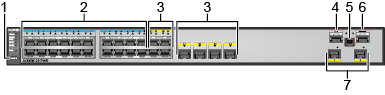

- 1. MODE button, resets working mode of indicators
- 2. 20 x 10/100/1,000 BASE-T Ethernet electrical ports: — Support 10M/100M/1,000M auto-sensing
- 3. Four combo ports:
— Support 10M/100M/1,000M auto-sensing
— Support PoE power supply on four ports - 4. One ETH management port
- 5. One mini-USB port
- 6. One console port
- 7. Two 10 GE SFP+ uplink optical ports
- 8. Ground point
- 9. Filler panel
- 10. Two slots for the power supplies. The AC6605 supports three types of power supplies:
— 150W DC Power Supply
— 150W AC Power Supply
— 500W AC PoE Power Supply .png)
No. Indicator/Button Status Description 1 PWR1
Power Indicator
(Located on right, rear panel)
Steady green Power supply is running properly Steady orange When two power supplies are installed, the one in this slot is off, not connected to a power source, or is faulty Off There is no power supply installed or the power supply in the slot is not working properly 2 PWR2
Power Indicator
(Located on left rear panel)
Steady green Power supply is running properly Steady orange When two power supplies are installed, the one in this slot is off, not connected to a power source, or is faulty Off There is no power supply installed or the power supply in the slot is not working properly 3 SYS
System Status Indicator
Blinking slowly System is running properly Blinking fast System is starting Steady orange Temperature or functions are abnormal Blinking slowly Device is idle Steady red Device is registered, but system does not operate properly, or there is a power, fan, or temperature alarm Off System is inoperative 4 STAT
State Status Indicator
Steady green Service interface indicator is in default mode. The indicator shows the state of each interface in this mode Off Indicator is not in the STAT mode 5 SPED
Speed Status Indicator
Steady green Service interface indicator shows speed of each interface. After 45 seconds, the service interface indicator automatically returns to default mode (STAT) Off Indicator is not in SPED mode. 6 PoE
PoE Status Indicator
Steady green Service interface indicator shows PoE status of each interface. After 45 seconds, the service interface indicator automatically turns to default mode (STAT)
Steady orange At least one interface does not support PoE power or has a PoE error when mode switching is not performed Off Indicator is not in PoE mode 7 MODE
Change Mode Button
Press once SPED indicator turns green and service interface indicators show speed of the interfaces Press twice PoE indicator turns green and service interface indicators show PoE status of the interfaces Press three times STAT indicator turns green. If you do not press the button within 45 seconds, the indicators return to default status (STAT indicator turns green and SPED and PoE indicators are off) 8 Service interface indicators
- 24 GE electrical interfaces:Beginning with Position 1, numbered from top to bottom and left to right
- GE optical interfaces: Each interface has a corresponding indicator above it
--
Service interface indications vary according to status. See the service interface indications table
9 ETH
Interface Indicator
(Located under arrow above indicator)
Steady green Link to interface established Blinking green Interface sending or receiving data Off No interface link established 10 Mini-USB
Interface Indicator
Steady green Mini-USB interface in use Off Mini-USB interface not in use 11 Console
Interface Indicator
Steady green Mini-USB is not in use Off Mini-USB interface in use
— Support PoE power supply on 20 ports







